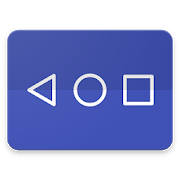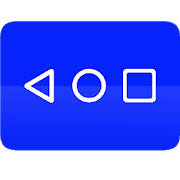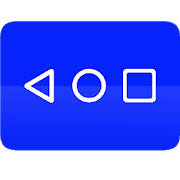
Navigation Bar – Back , Recent , Home Button
此应用程序适用于使用按钮有困难的用户。它替换了失效和损坏的按钮或导航面板。您要后退按钮打开一个应用程序吗?或使用“最近”按钮切换闪光灯?带主页按钮的分屏?您的电话电源按钮出现故..
基本信息
- 更新日期:
- 包名:
- com.in_so.navigation.back.home
- 版本:
- 3.1
- 大小:
- 5.3M
- 类型:
- 工具
- 平台:
- 安卓
- 评分:
- 发布日期:
- 2020-10-25
- 价格:
- 免费
- 开发者:
- Michele Lolli
应用更新
Minor bugs fixed
Navigation Bar应用截图
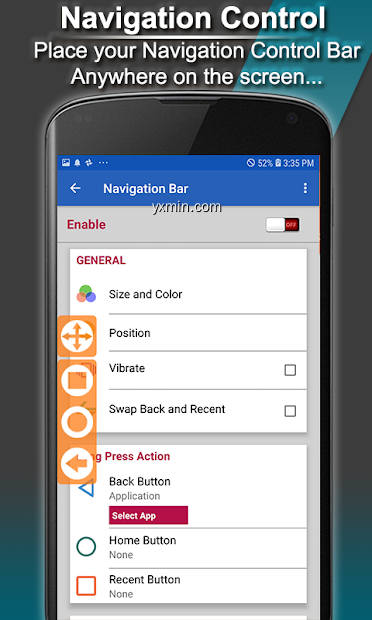
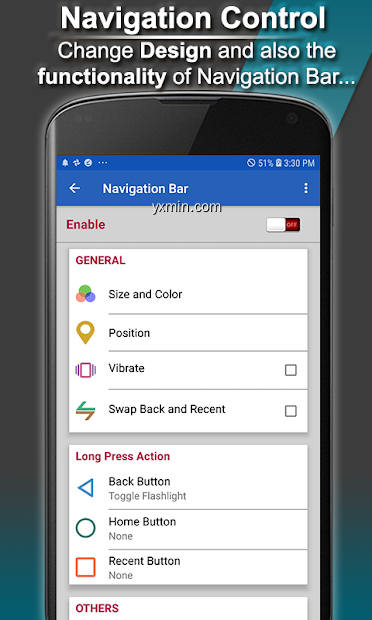
Navigation Bar应用简介
This application is for users who have trouble using buttons.It Replace a failed and broken buttons or navigation panel.
Do you want your back button to open an app? or toggle flash light with Recent button? Split screen with home button? your Phone Power button has developed a fault and you cannot press Power button anymore? Or your phone builtin navigation bar is broken and you cannot use back? Then this app is the right app for you.
Navigation Control bar is a nice little navigation bar which you can place anywhere on screen for easy access . it also enables you to customize your navigation bar by selecting and applying different themes on navigation bar. Navigation Control bar is designed to be as simple as possible .
Navigation control bar offers the back button , home button and recent button along with an added button to move the navigation bar to the area of screen where you want it. You can also customize the functionality of these buttons with longpress options.
Buttons added are:
– Back button
– Home button
– Recent Button
Actions to be performed can be:
– Back functionality
– Home function
– Recent function
– toggle Flashlight with any button
– Launch an app
– Split screen
– Power dialog
– Quick settings
– Notifications.
Feature
1 – Simple app to offer simple Navigation control bar for easy access
2 – Back button functionality
3 – Home button functionality
4 – Recent button functionality
5 – Navigation bar is always displayed on top of other apps
6 – Move the navigation control to anywhere on screen
7 – Customizable Navigation bar. Apply different themes and different icon set
8 – tap On/Off button to easily on and off the custom navigation control bar
9 – Launch a different task on long press of Back, Home and Recent button
10- Assign custom tasks to buttons including app launch, toggle flashlight, Power dialog
Split screen, Notifications, Quick settings.
Important Notice:
This App needs uses Accessibility Service or BIND_ACCESSIBILITY_SERVICE . It uses Accessibility Service to perform Back, Home, Recent Apps Event. This app does not store your numbers or other personal Information.
Note:- In order for this app to work you should tap On Accessibility Services for this app.
1:- Go to Accessibility Services and tap on Navigation Bar.
2:- Give Accessibility Permissions to Navigation Bar.
中文翻译
此应用程序适用于使用按钮有困难的用户。它替换了失效和损坏的按钮或导航面板。
您要后退按钮打开一个应用程序吗?或使用“最近”按钮切换闪光灯?带主页按钮的分屏?您的电话电源按钮出现故障,您不能再按电源按钮吗?还是您的手机内置导航栏损坏了,无法使用? 然后,此应用是适合您的应用。
导航控制栏是一个不错的小导航栏,您可以将其放置在屏幕上的任何位置以便于访问。它还使您能够通过选择不同的主题并将其应用于导航栏来自定义导航栏。导航控制栏设计得尽可能简单。
导航控制栏提供后退按钮,主页按钮和最近使用的按钮以及添加的按钮,用于将导航栏移动到屏幕上您想要的区域。您还可以使用长按选项自定义这些按钮的功能。
添加的按钮是:
– 返回键
-主页按钮
-最近按钮
要执行的操作可以是:
-后退功能
-家庭功能
-最近的功能
-使用任何按钮切换手电筒
-启动一个应用
-分屏
-电源对话框
-快速设置
-通知。
功能
1-简单的应用程序,提供简单的导航控制栏,可轻松访问
2-后退按钮功能
3-主页按钮功能
4-最近的按钮功能
5-导航栏始终显示在其他应用程序的顶部
6-将导航控件移动到屏幕上的任何位置
7-可自定义的导航栏。应用不同的主题和不同的图标集
8-点按“打开/关闭”按钮可以轻松打开和关闭自定义导航控制栏
9-长按“后退”,“主页”和“最近”按钮可启动其他任务
10-将自定义任务分配给按钮,包括应用程序启动,切换手电筒,“电源”对话框
分屏,通知,快速设置。
重要通知:
此应用程序需要使用辅助功能服务或BIND_ACCESSIBILITY_SERVICE。它使用辅助功能服务来执行“返回”,“主页”,“最近的应用程序”事件。此应用程序不存储您的电话号码或其他个人信息。
注意:-为了使该应用程序能够正常工作,您应点击该应用程序的“辅助功能”。
1:-转到辅助功能并点击导航栏。
2:-将可访问性权限授予导航栏。
类似Navigation Bar应用